This is a new topic in 12.03.
This is a new topic in 12.04.
Content highlighted in yellow is new in 12.03.
Content highlighted in blue is new in 12.04.
Current Checklist Templates
A current checklist template is a template that is currently in use. Each company can only have one current checklist template for each checklist type at one time.
When a new checklist template is set to current, all unstarted checklists of that checklist type for that company are updated to conform to the new current template, and every future checklist of that type that is created for that company will use the new current template. Checklists that have already been started using the old template are unaffected. Current templates are marked by a tick in the Current column on the Checklist Templates screen.
For information relating specifically to current master templates, see Master Checklist Templates.
To set a new checklist template as current:
-
Right-click the template, or left-click the template and click the menu icon
 , then click Mark As Current. You will receive a popup message asking if you are sure.
, then click Mark As Current. You will receive a popup message asking if you are sure.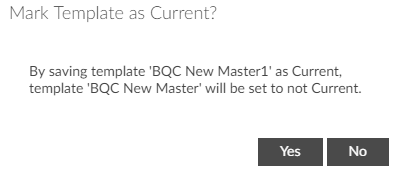
-
Click
 to confirm. The template will now have a tick in the Current column.
to confirm. The template will now have a tick in the Current column.
Once a template has been marked as current, this status cannot be directly revoked. To remove current status from a template, you must mark another template of the same type for the same company as current.